Most of video players have streaming feature, but always have trouble with playing YouTube videos.
You cannot play YouTube videos directly on VLC player as YouTube hide its video streaming address.
But you can get streaming address from YouTube mobile site easily.
YouTube mobile’s videos are small in size as well as ratio so can be stream with continuous buffering.
It is the best option for those users who have slow internet connection.
Follow these steps to play YouTube video:
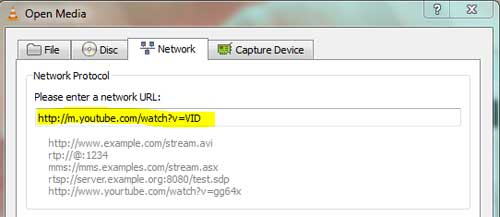
You can also record the videos for your mobile phone, hit record button while playing video, it will be save to default videos location.
Have any trouble, comment here!
You cannot play YouTube videos directly on VLC player as YouTube hide its video streaming address.
But you can get streaming address from YouTube mobile site easily.
YouTube mobile’s videos are small in size as well as ratio so can be stream with continuous buffering.
It is the best option for those users who have slow internet connection.
Follow these steps to play YouTube video:
- Go to www.youtube.com
- Search for your video and play video as usual.
- While YouTube loading video, go to address bar and replace “WWW” with “m” and hit Enter.
(For instance “http://www.youtube.com/watch?v=videoID “ replace “www” with “m” it will be like ”http://m.youtube.com/watch? v=videoID”) - On the mobile site, now right click on the thumbnail of the video and select “Copy link location” from the context menu.
- Paste this address to the VLC Media Player’s Network streaming tab.
(To open network streaming tab in VLC, click play button and select Network tab in file open dialog) - Click play button to play video.
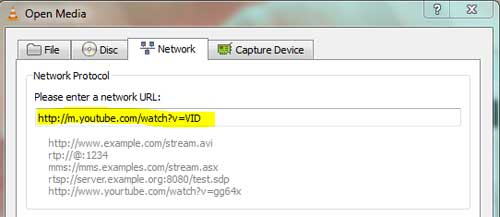
You can also record the videos for your mobile phone, hit record button while playing video, it will be save to default videos location.
Other sites which provide mobile streaming or desktop streaming can be played with the same method.
Have any trouble, comment here!

This is really an excellent Blog ; and very informative information there – I've read. Really very useful all of them. I like them a lot. Hope – we'll get more this type of information in future days.
ReplyDeleteThis doesn't appear to work anymore. I attempted it recently and was redirected to the normal site.
ReplyDeleteDid you replace WWW with m ?
DeleteOmg, I even dont know that I can play YouToube video in VLC. Few days ago I tried to do like you wrote, and surprisingly it worked out very good. So thank u for your advice. By the way here very useful site https://yumdownload.com/vlc-media-player which always provide only the latest versions of all applications.
ReplyDelete